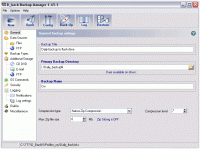D_back Backup Manager 1.69.17
A tool to automate backup tasks of your PC, FTP or Windows servers
A tool to automate backup tasks of your PC, FTP or Windows servers
Software Specs
Publisher:............ SVA-soft
License:............... Trial
Price:................... $37.00
File size:.............. 3.14 MB
Downloads:.........
Release date:...... 28 Nov 2012
Last update:........ 05 Jul 2014
Publisher review for D_back Backup Manager 1.69.17:
Review by: SVA-soft
D_back Backup Manager is a power backup software with a lot of features designed to automate backing up files of any computer to any type of storage media including CD / DVD and remote FTP servers.
This backup tool will help you protect your files from disc failures, computer crashes, accidental deletion and ensure you will never lose any information that is essential.
This tool will be useful for both beginners and advanced users. You can use D_back for your personal computer or in network environment to back up remote FTP, File Server or DataBase.
The program can back up files from any accessible device or network resources mapped with drive letter (UNC is supported). Moreover D_back allows you to backup from remote FTP or WebDAV servers.
Your backups will be saved to any type of storage media: HDD, network drives, CD or DVD, USB Flash, Iomega Zip / Jazz drives. You can backup to remote FTP, or you can transfer backups via e-mail.
scheduler and command-line backup utility. These tools allows you to set up automatic execution of backup jobs on both personal computers and server systems.
You can easily restore any version of any saved file or directory at any time.
Requirements:
Operating system:
Windows 8, Windows 7, Windows Vista, Windows XP, Windows 2000, Windows 98
D_back Backup Manager screenshots:
D_back Backup Manager download tags:
backup manager backup schedule remote backup scheduler
Copyright information:
SPONSORED LINKS
Based on 0 ratings. 0 user reviews.